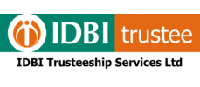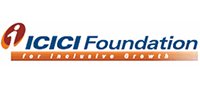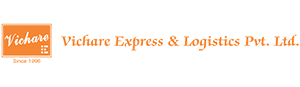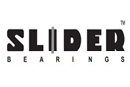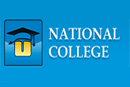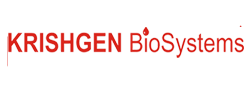Online Jewellery Inventory Management Software.

Jewellery Inventory Management Software for Jewellers is an easy-to-use and quick-to-deploy. Inventory Management Software System that increases visibility and control of all inventory management process. Inventory Software customers benefit from increased accuracy, improved service levels and reduced inventory management costs. You can access software anywhere and anytime.
What is Inventory Management Software Jewellers ?
This software is developed by "Virtual Splat" specially for businessmen who is dealing in Jewellery Industries. This software will help users to control inventory for stock management by capturing all transactions such purchase, sales, payments, voucher, bill to bill adjustments etc.
Who need this software?
Business which deals in "Jewellery Industries" need this software. This software will help them to track inventory for each products with complete details.
Special Features and Benefits.
Virtual Splat have provided fully computerised with state of the " Scanning System" connected to online portal on cloud ensuring seamless access to live inventory data and ensuring perfect delivery of colour as per sales order.

-
We have given stock outward option in which we have given another option such as Cash Memo, Credit Bill, Quotation.

We have given Splitting option to the customer.
For example:- If customer has purchased jewellery of more than of Rs. 2 lac and customer don't want to pay Value-Added-Tax (VAT) then bill of Rs. 2 lac will get divided into 4 part. Each bill will be having amount of Rs. 50,000. This is called splitting option.

We have given reverse calculation option, if user changed final total manually.
For example:- If customer's total amount is Rs. 99,999 including VAT. If customer is already existing customer, definitely customer will ask for discount. When that particular product sold for Rs.95,000 instead of Rs.99,999, Then Rs.95,000 will be calculated on reversed bases including VAT.
Flagged Item as used when it's selected in the invoice. After closing or session expiration released same.

Book and Release product Serial Number on real time.

Flag row in database with status of In and OUT or always enter a new row for latest status.
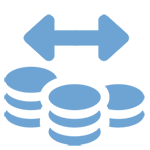
Location Management
It is used to maintain stock at each location. You can create as much location you want. When you are creating a user, you can link that user with multiple locations. Inventory will be maintained location wise.User Management
You can create multiple users. Each user will have a unique login ID and Password. You can give different rights to each user based on his/her designation. You can disable/Enable any user or his/her rights.Commission administrator
This form will be used to deduct or add commission amount from sales person's account.Customer Master
In customer master all the information about the client with whom company will do contracts. Customer master record contains the client name and address, as well as as contact details.Customer Master record contains the customer name and as well as mobile number and email address etc.
Customer Master family details are required with Neck Bangle Size, Ring etc.
Daily Rate Screen Master
In this user will make daily entry in rate screen. Rate will be entered product category wise. Multiple rate entry in one date time wise.Diamond Rate Master
Here diamond rate will be defined, diamond rate will be depend upon quality of the diamond.Party Master (Smith Wise)
Party Master contains information about the supplier from whom company will purchase items. Party Master record contains name and address as well as contact details of supplier.Sales Person Master
Sales Person Master data will be created here. This data will be used in all transaction forms. Sales person and System user will be different. In this master Sales Person will not go and make entry in the system.User Master
You can create multiple users. Each user will have a unique login Id and password. You can give different rights to each user based on his / her designation. You can disable/enable any user or his/her rights.Designation Master
All the user level rights will be primarily defined in designation master. You just have to link designation with the user and the rights will be assigned to him.Company Master
Information of company will be mentioned here. In the reports and print, company information will be used such as company address, CST, TIN No., Email ID, Fax No., etc.Location Master
It is used to maintain inventory at each location. You can create as much location you want. When you are creating a user, you can link that user with multiple locations. Inventory will be maintained location wise.Item Master
This module will have the information about the item. It will be linked with Item category, this item name will be used for daily transactions and reports. It will be linked with Item category, this item name will be linked here.
Item Code
Item Category
Commission
Pieces Applicable
Size/ Length Applicable
Net Weight
Gross Weight
Note
Item Category Master
It is used to keep the record/list of item category. It is used in inventory/transactions and reports.
Define item category will be linked with each items. This will help you to categorized items for stock and MIS Reports.
Transactions

Order Management
In order management we have given different options such asCustomer can place order.
Order allocation to Smith.
Order Execution such as stock received from smith, sample received from smith.
Order rejection by customer.
Order Status.
Stock Management
In stock management you can manage stock from inward at counter to stock outward.
You can transfer stock from order to stock and from stock to order.
Other
Labour Charges: You can manual enter labour charges.
Transfer from Labeled to Stock (Remove sale Flagged).
Release Sold Item (Sales Return).
Sales Commission.
ZAP Commission Item wise:
From here user can remove commission from any item.
From here user can transfer commission from one sales person to another sales person
Find Item.
Receive from Customer for Repair.
Repair Allocation to Smith.
Repaired Goods received from Smith.
Re-issue to Smith for Repair.
Repair Status Form.
You can view the following report in PDF, Excel, Word, HTML formats.

Inward Reports
Inward Register.
Item wise Inward Register.
Smith wise Inward Register.
Item wise Inward Summary.
Outward Reports
Outward Register.
Item wise Outward Register.
Item wise Inward Summary.
Order Reports
Order not allocated.
Order Allocated.
Smith wise Orders.
Order Executed.
Order Pending.
Allocation.
Sample Reports
Sample received from customer.
Sample received from Smith.
Pending Samples.
Repair Reports
Repair Received.
Repair Allocated.
Smith wise Report.
Repairs Pending.
Allocation.
Stock Reports
Closing Stock Summary.
Item wise Closing stock.
Smith wise Closing Stock.
Purity wise Closing Stock.
Master List
Smith Master.
Item Master.
Purity Master.
Customer Master.
GET FREE QUOTE NOW!!
Terms and Conditions / Privacy Policy / Refund Policy / Shipping Policy