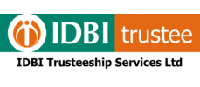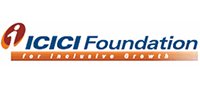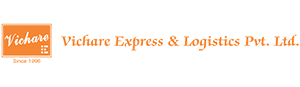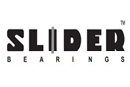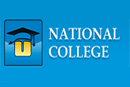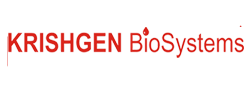ADVERTISING SOFTWARE
Virtual Splat Benefits you with:
The described features, of the Virtual Splat 's Classified Advertising
software, have been explained to just be user friendly to not
only, all the users who are regular on the web, but also for the users
who are new on the web. The intention to be specific, interactive, is
to let you know that "Virtual Splat" tries to
give the best solution of all your queries & is reliable for the
same as mentioned.
This below listed modules will be the step-by-step accessible modular program.
. RELEASE ORDER (R.O) UPDATE MODULE:-
There are many possibilities occurred even after the Release Order is submitted to the Publications, which had to be actually the final statement. But to make changes in the "Release Order" the following possibilities as modules are included in this module, Upgrade Release Order Module, Cancellation Module, Hold Module, Revised Matter Module, Revised Schedule Date Module etc. The software therefore is customized minutely to facilitate your requirement.
Upgrade Release Order :-This module is the Similar module to "Release Order Module", it is basically designed as "Upgrade Release Order" so as to make changes in the charges or the schemes applied to the advertisement categories in the "Release Order". The changes are to be made in the three Tabs of Release Order Module, in "Matter" tab, "Specification" tab, & "Charges" tab.
- In "Matter" tab, the latest fields which are
to be entered, will be named as Paid Entry & the previous
fields will be named as "Old Paid Entry", also
the latest fields will be named as "Free Entry"
& the previous fields will be named as "Old Free Entry"
all the other fields remain same.
- In "Specifications" tab, all the previous fields
will be displayed in one alignment & named as "Old Date"
& all the latest & upgraded fields will be displayed in
one alignment & named as "New Date", but in
the different rows.
- In "Charges" tab, all the charges will be applied
according to the upgraded charges.
Sometimes, the client wants to cancel the Release Order which is to be submitted to the Publication, for the same the software is customized minutely to facilitate clients requirements.
All the details in the "Release Order" Module will be mentioned similarly in "Cancellation Details" category, the added field will be the "Cancel", so as to cancel the "Release Order" which had been already submitted to the Publications. You can enter the Release Order No. & the details of the advertisement you want to cancel will be displayed. You can enter in the "Cancel" field, so as to cancel the advertisement. It will be stored & viewed in the "Cancellation View" category. Hold Module:
Sometimes, the client wants to hold the Release Order, which is to be submitted to the Publication, for any reason such as the scheme includes the holiday & for the client it is not worthwhile to display the ad on holiday, he may want to hold for the holiday & release on the next days, for the same the software is customized minutely to facilitate clients requirements.
All the details in the "Release Order Module" will be mentioned similarly in "Hold Details" category, the added field will be the "Hold", so as to hold the "Release Order" which had been already submitted to the Publications. You can enter the Release Order No. & the details of the advertisement you want to hold will be displayed. You can enter in the "Hold" field, so as to hold the advertisement. It will be stored & viewed in the "Hold View" category. Revised Matter Module:
Sometimes, the client wants to revise the Release Order, which is to be submitted to the Publication, for any reason such as the changes in the colour, font or minor changes in the ad & for the client it is not worthwhile, he may want to revise & release on the next days, for the same, the software is customized minutely to facilitate clients requirements.
All the details in the "Release Order Module" will be mentioned similarly in "Revised Matter Details" category, the added field will be the "Revised Matter", so as to revise the "Release Order" which had been already submitted to the Publications. You can enter the Release Order No. & the details of the advertisement you want to revise will be displayed. You can enter in the "Revised Matter" field, which will be stored & viewed in the "Revised Matter View" category.
In "Specifications" category, all the previous fields will be displayed in one alignment & named as "previous matter" & all the latest & upgraded fields will be displayed in one alignment & named as "New matter", but in the different rows. In "Matter" & "Charges" tabs, the fields remain unchanged. Revised Schedule Date Module:
Sometimes, the client wants to revise dates in the Release Order, which is to be submitted to the Publication, the client wants to change the schedule dates which he may feel it is not worthwhile, he may want to revise dates & release on the reschedule dates , for the same the software is customized minutely to facilitate clients requirements.
All the details in the Release Order Module will be mentioned similarly in "Revised Schedule Date Details" category, the added field will be the "Revised Matter", so as to revise the "Release Order" which had been already submitted to the Publications. You can enter the Release Order No. & the details of the advertisement you want to reschedule will be displayed. You can enter in the "Revised Schedule" field, which will be stored & viewed in the "Revised Schedule View" category.
In "Specifications" Tab, all the previous fields will be displayed in one alignment & named as "previous matter" & all the latest & upgraded fields will be displayed in one alignment & named as "New matter", but in the different rows. In "Matter" & "Charges" tabs, the fields remain unchanged.
GET FREE QUOTE NOW!!
Terms and Conditions / Privacy Policy / Refund Policy / Shipping Policy