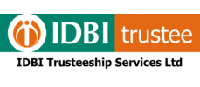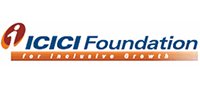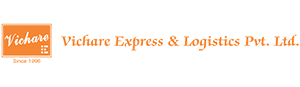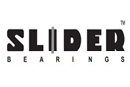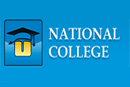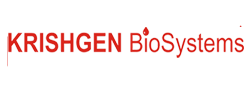Online School / College (Coaching Classes) Management Software.
Our School / College (Coaching Classes) Management Software helps the school and college administrators to seamlessly manage and regulate the college activities, universities, courses, etc.
What is College Management Software?
College Management Software is a software package developed by engineers at VirtualSplat and aims at regulating the everyday flow in a college. A College has tie-ups with many universities and offers various courses. Moreover, these courses have many variations from university to university like course duration, subjects, fee structure, etc.
A College must also distribute materials to its students like the ID cards, Certificates, Mark-sheets, Books, University forms, etc.
It must also maintain and process enquiries that it receives from time to time. It also needs to designate staff like counselors to manage those enquiries.
A College Management Software is therefore a specialized package to be able to manage and regulate the above mentioned areas in everyday college activities. Not only this, but it can also generate detailed, customized reports that can help you analyze, compare and predict future growth, course and seat availability. Our report generation is so intelligent that it provides access only to the right information at the right time with a level of personalizing and supports ability to export in pdf, excel, or any other standard formats to be used with any 3rd party software in your organization.
How will the College Management Software help me?
From our research, we have learned that a college has various branches and one store that operates centrally. Our College Management Software provides the following modules and sub-modules:
Features of College Management Software.
-
Master Module
- Designation Master
The designation master allows you to create roles for the entire software. It sets the level of permissibly for each designation by giving the administrator the ability to assign view, add, edit, delete or print permissions. It gives so much refined control for each module in the software that special permissions can also be assigned on a per user or location basis.
These designations can then be used against users and the roles or permissions are automatically applied to that user. - User Master
The user master gives the ability to create or control users that can operate on the system. Each user is assigned a designation and the rules defined for that designation applies to the user.
A user can also be activated or deactivated as per convenience. A deactivated user will not be allowed to login. - Email Alerts
All email ids for correspondence and alert delivery are managed through the Email Alerts. Whenever an alert or an incidence occurs, or even any single email sent by the system, a copy of the mail is also sent to the email ids in the Email Alerts section.
- Location Management
- Branch Master
The Branch Master allows you to manage the various branches of your organization. The software logically and dynamically segregates the data of one branch from another for data representation.
A user is also assigned to only one branch. - Education Master
- University Master
A College may be affiliated to one or more universities. The University Master module allows the administrator these universities and the various courses that they have to offer.
- Course Master
A Course Master will manage all the courses that can be in any universities' curriculum. These courses are then assigned to the universities in the University Master. The software allows you to assign a code to every course with a duration period.
- Exam Session Master
The Exam Session Master precisely defines the exam periods for new or ongoing enrollment. It also indicates the various fees such as First and Second Late fees, session end date, etc.
- Fees Master
The Fees Master allows you to describe the fees structure for any course. It automatically identifies if the course for the university is based on semester or yearly pattern and enables you to describe the fee structure for the same.
One important input in the Fees Master is to describe when the fees structure is effective from and the same is automatically effective in the system from that date onwards. - Disposition Master
The Disposition Master describes all possible reasons or nature that can be applied to any enquiry. The software allows you to list and create all such disposition statuses which can then be used against enquiries.
- Counsellor Master
A Counselor is a special user in the system that is responsible for providing counseling, managing and organizing enquiries, follow ups and many other activities. A counselor like any other user can login to the system using his/her credentials.
A counselor is also privileged to many other activities like issuing materials like ids, certificates, mark-sheets, etc., viewing and adding fees receipts, advance payments.
One very important and noteworthy role of a counselor is to manage enquiries. A counselor is designated to create a new application, follow up, search, and update enquiries. - Subject Master
A University course contains one or more subjects. The Subject Master module will allow you to assign one or more subjects to a course and also allocate a subject code to it.
- Materials Master
The Materials Master will harness all the materials that needs to be distributed to the students. The system seamlessly manages and keeps track to all materials that are pending, available, dispatched or distributed to the students.
-
Transaction Module
- Enquiry
- Enquiry Search
The Enquiry Search module allows you to search the College data store for an existing enquiry. The system intelligently scans through all records and renders them quickly when on call, or in conversation with a customer. If no records are found, you can quickly create a new enquiry using the same form. The Enquiry Search therefore eases the way how enquiries are managed. It lets you search and update any existing enquiry to avoid redundancy or create a new enquiry if no records match the user information, all on the fly.
- Follow Up of Enquiry
This module specifically lets you manage any enquiries that haven't been closed. The status given to each enquiry from the Disposition Master lets you easily observe the position of the enquiry, and last or quick updates.
The Enquiry Follow Up also lets you send quick information through SMS, email in runtime through a single click. Say if the customer has asked for the college address, the same can be sent to him while on a conversation with him.
The Enquiry can then be updated again on the runtime. Their are various enquiry types such as web, email, telephone, etc. The software lets you manage all these types of enquiries. A unique Enquiry No is also assigned to each enquiry. - Enquiry Uploader
The Enquiry Uploader is specifically useful for offline uploading of enquiries say during load shedding, or from an external source like the Cloud. The uploader lets you download a file that indicates the format in which the file should be uploaded. The enquiry uploader is particularly useful in real time scenarios where many colleges use an EPABX system for call routing and forwarding. EPABX is programmed for Automatic Call answering and routing. The Enquiry Uploader supports file generated from an EPABX machine and all these enquiries can directly be fed into the software data store.
- Application Form (NEW)
The software segregates new applications from already registered students. The Application Form module first lets you scan through any existing application with the same details to avoid redundancy of data. It then creates a new application if any is not found. The Application Form lets you very vividly capture all the information of the student. This form is segmented into 4 sections like any traditional form, but is simpler and easy to use.
First, the application details lets you capture all the personal details of the student such as name and family details, contact information. The next comes the university and course details. The form uses a bottom up approach where you are allowed to input a course and all universities offering this course are listed below for selection. Furthermore, it lets you chose the exam session that the student is applying to. An enquiry if already exists for a student is automatically associated during the time of application to flag it as successful.
The next section, Education Qualification lets you input any schools or colleges that were previously attended by the student.
The third section i.e. the Employment details captures useful information if the applicant is a student or employed. If the applicant is employed, you are required to input details such as the Name of the Organization, Designation, Total Work Experience, etc of the applicant.
The last section is for office use only. It captures many more useful information of the applicant like his picture, whether documents are submitted, associated counselor. The official is also allowed to decide which branch to enroll the new application from its various branches. It lets you make special remarks of any pending documents or any other details. - Application Form (RR)
The Application Form for Re-Registration is separated for convenience. It provides the same functionality as the New Application Form. This separation can also be later used for data mining and other analytic techniques.
- Promote Student
The Promote Students allows you to promote students by session for a University. It can also effectively filter all promo-tees by a specific course of the University. The form will automatically populate the ongoing and next exam sessions and all applicants in a detailed grid below. It lets you approve each and individual entry and you may skip one or more entries for later. The software enlists all useful information while you approve the student.
- PDC Cheques
The PDC Cheques section lets you accept Post-dated cheques. The software will list all PDC cheques whether Deposited, Pending or Bounced and lets you sort, filter and generate a report for it too.
- Update Student Result
The software lets you input the marks obtained and the total marks of all the students for a particular course for an exam session using a single form. The results can also be filtered using a particular course for the university. It therefore allows you to generate mark sheets of students all from a single form.
- Fees Receipt
The fees receipt module receives and acknowledges any fees that is being paid by the student. The system lets you input the full name of the student and it automatically fetches the necessary details such as the course opted, course pattern and the fees applicable.
You must then select the course mode that the student has applied whether normal or fast track. The system also lets you apply any additional charges, discounts and waivers.
You must then select mode of payment from the various available modes such as Cash, Cheque, DD or Bank transfer and lets you fill the necessary details specific to each mode.
The software also lets you immediately print the receipt upon save. Upon payment receipt, the system automatically registers the student into the system with the paid fees.
One very notable feature of this module is that it allows you to pay the fees partly through EMI. - Advance Payment
Advance Payment functions very similarly to the Fees Receipt module and permits you to make an advanced payment for an upcoming semester in the opted course. Like the Fees Receipt, the Advance payment too lets you apply discounts, waivers and additional charges. It too lets you choose the payment option and fill their respective details.
- Received Materials
The Receive of Mark-sheets lets you flag or mark any semesters for which the mark-sheet is received and applies it immediately. It generates a detailed grid based on various filters such as the University name, Student name, Exam session, course and Registration type. One or more filters may be applied.
The Receive of Mark-sheets is also expanded to accept inputs from a generated excel sheet. - Receive Of Materials (Id, Certificates)
There are two stages in which the materials such as Ids and Certificates are delivered to the student by the University through the College. In first stage, the materials are received from the University before they can be issued to the students. The software lets you list all applicants for a university or further filtered by course. User can then flag dynamically if the ID, Diploma/Degree or Provisional Certificates are received.
- Receive Of Mark-sheet
- Receive Of Books
As with any other Receive modules, the Receive of Books is an organizer for any books may received from the University. First the Receive of Books renders a detailed grid with all the details of the student for which the books are received. It then allows you to select all the books that are ready to be issued.
It also lets you select the appropriate branch at the time of saving. - Issued Materials
- Issue Of Materials (Id, Certificates)
Once the materials such as Ids and Certificates are received from the University, the Issue of Materials lets you issue these materials to the students.
Much like the Receive of Materials, you must simply flag the materials such as Id cards and Certificates for individual students and select a Branch Name. - Issue Of Mark-sheet
It must now be very clear that each Receive module has an Issue module associated with it. This is because with every received material, mark-sheet or books, it has to be issued to the students. The Issue of Mark-sheet will flag the mark-sheet for each and individual student. The module functions very similarly like the corresponding Receive module in the way that it lets you filter the grid of individual entries for university, course, etc.
- Issue Of Books
- Cheques Reconciliation Report
This is the module that allows you to clear cheques that have deposited from the Fees Receipt and Advance Payment section. As with other multiple records form, the Cheque Reconciliation Report lets you generate a detailed table with selected date range with information such as the receipt date and no., the Course and University opted by the student and cheque information. It then shows you the cheque status which can easily be changed along with making other notes and the cheque clearance date, all from a single form.
- University Form Send
The University Form Send module is designed to send the application form of students to the University. You must simply input the name of the student and the system will fetch the details of the student at the time of registration or you can list all the students for any Exam session of a University. The system will automatically populate details such as the course opted, Registration type of the student and lets you choose the Year/Semester, the Branch name and assign a Lot no that you want the application to belong to. You may also note down or make any remarks at the time of sending the Forms to the University.
- Update Time Table
The Update Time Table module is a content manager for the time table of the students section on your website. It lets you put the time table for a particular University for a particular Exam Session which is viewable by your students in the students section.
- Update Exam Status
The Update Exam Status is a simple form that lets you . You may also filter the records for one individual student.
-
Report Module
- Enquiry Reports
- Enquiry Follow Up List
The Enquiry Follow Up List Reports module lets you create a detailed report of all en-quires that are being followed or needs to be followed up. The report is greeted by a preview screen where the user can filter the data or content based on parameters such as the branch name, enquiry type whether web, telephonic, email or walk-in, from-to dates, etc. This report can be exported in many popular formats like pdf, excel or word. By default, the report will generate and lets you fetch detailed information of each record.
- Enquiry Report
The Enquiry Report will detail all enquiries, may it be follow-up. This is needed for forecasting and analyzing the no of converted enquiries, its sources, counselor assigned, course opted, etc.
- Enquiry Disposition Count Report
The Enquiry Disposition Count Report will list all disposition statuses for a counselor and their enquiry counts against each of these statuses. This is very useful data that brings about the statistics of a counselor. The enquiry count is displayed against various disposition status like admitted, asked to call back, given date, line busy, etc. These are the same statuses that are defined in the Disposition Master.
- User Disposition Count Report
This report will render a comparative analysis of all counselors against each disposition status. The report will simply give a count of enquiries applicable to each status and therefore summarizes the whole information.
It also gives you analysis of other statuses like call dropped, line busy, etc. and lets you balance these statuses. - Admission Related Reports
- Admission Detail Report
Once an enquiry is converted into an application, the student is given an Application No. The Admission Detail Report enlists all such applications for each branch in the system. It populates various details of the application such as the name of the student, application no and date, Registration type, Course and University, Exam session and course mode whether 'Normal' or 'Fast Track'.
- RR Detail Report
RR Detail Report will filter the application type of Admission Report to only 'RR' registrations.
- New Admission Report
New Admission Report will filter only application type with New Admissions of the Admission Report.
- Branch Wise Admission Report
This report lets you list and filter all admissions for a selected branch in the Report master. If you want to restrict the range, you may also specify the From and To ranges while generating the report. If either of these dates are not entered, it leaves an open end for the report and will will go to the oldest or latest dates and populate all entries within that period.
All important details of the applications are listed like the Application no., Student name and contact details, University and Course, Exam session applied, etc. - University Wise Admission Count Report
As the name suggests, this report lists the two types of Registration Types ie. RR and New, against all Universities and a simple count of students in a tabular format.
It also summarizes the total students applied against each University. - Admission Cancellation Report
This report will list all students who have cancelled their admissions, detailing the reason for cancellation and other remarks.
- Pending Documents Reports
The Pending Documents Reports will list all applications, whose one or more materials to be distributed have not been delivered yet. This report will render important details such as Course and University, the Counselor assigned to and the Follow up date.
This report is useful in enlisting all entries whose materials like Ids, mark-sheets are yet to be distributed. - Cloud Agent
Cloud Agent will generate a report for selected range for all entries to the system via the Cloud. In a University scenario, we have given this title to the entries that have been taken from an external source such as EPABX. The report will yield detailed information about the Agent who attended the call, the automatic response of the IVR, whether there were transfers, dispositions used, Call type and the phone that was used, call duration and time to answer, etc.
This report is particularly useful in improving the overall efficiency of the automated call system, response times and handling call volumes. - Fees Receipt Report
Fees Receipt Report gives you the option to generate a report off all Fee Receipts. This module lets you specify a range within which to populate the receipts. It can also be filtered by Branch Name, and the mode of payment whether Cash, Cheque, DD or Bank Transfer. Therefore if you just want to generate a report for all payment receipts in cash or maybe through DD, you may select the appropriate option and hit the report button.
Once you generate the report, you can learn everything about the various fees paid in the timeline, if any discounts or wave offs were give, and the entire transaction record. - PDC Cheques Report
A PDC Cheques Report will show all Post Dated Cheque entries using the PDC Cheques module in Transaction and lets you filter by its various status.
The report will also show relative details of the cheque such as Cheque date, Bank Name, Branch Name and amount.It also shows the PDC Due Date and lets you change its status on the fly. Should a cheque be cancelled, you can also add some special remarks besides the Cheque status field call PDC remark. - Fees Outstanding Report
This report is very useful for a College to render only all students whose fees are pending for the upcoming Exam session.
This report very briefly summarizes the student whose fees are outstanding or pending as per College records, the course and University that student has opted, his/her next Exam session and the date its going to be held, the amount of fees that are outstanding and whether any special discount or wave offs are applicable to the registrant.
Not only this, but it also displays the amount of fees already paid by the student and whether the student is a renewed registration or an entirely new registration. This also gives a better perspective to the track record of the student's payment histories. - Student Profile Report
- Student Marks Report
The Students Marks Report is a simple report that will show the marks obtained by the student out of total marks and the percentage of the student against the course, University, Exam session and the Current Year.
A result date column shows when the result of the student was declared.
You can apply various filters to this report such as the University, any course or any student or a combination of one or more fields. Say you only want to generate the report for just one student or any particular course, this report will be useful.
Once again this report can be generated in popular formats such as Excel (.xls), PDF (.pdf), HTML or Word. - Enquiry Conversion Report
An enquiry converted is any enquiry that has yielded a student for the College. It means the unique enquiry no will now be assigned a Application No since the enquiry changes its status to applied or admitted.
The Enquiry Conversion Report will render all those enquiries that have been converted to admissions. The report will give useful information such as the Counsellor that was assigned to the Enquiry, Enquiry and Application nos., date, Student Name and contact details and the Course and University that he was admitted to. - Book Issue Report
- Fees Refund Report
- ERP Application and Fees Detail Report
- Online Payment Details
- University Form Status Report
I would like to TRY College Management Software, before I BUY.
GET FREE QUOTE NOW!!
Terms and Conditions / Privacy Policy / Refund Policy / Shipping Policy