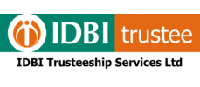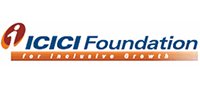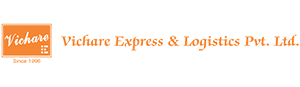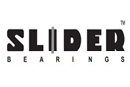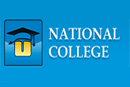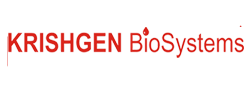Online Fabric (Suitings & Shirtings) Inventory Management Software.

Our Fabric / Textile Management Software helps you to seamlessly manage and regulate the inventory and accounts of fabric business. It also manages Color, Design and Bale of Fabrics.
What is Fabric Inventory Management Software?
Fabric Management Software is software package developed by “VIRTUAL SPLAT” specifically for businessman who is dealing in Fabric/Textile. This software will help users to control inventory with accounts by capturing all transactions such as purchase, sales, payments, vouchers, bill to bill adjustments etc.
Who need this software?
Business which deals in “Textile Industries” need this software. This software will help them to track inventory for each products with complete details. It will also maintain their accounts till balance sheet. Distributors, Dealers, Traders, Retailers of textile industries can
get benefits from this software.
Salient Features of Fabric Management Software.Define all products centrally
This will reduce / remove the confusion when you are dealing with lots of products.
Stock at multiple locations
With Fabric Inventory Management Software you can keep stock at multiple locations. Being a web based software, you can still control the operations no matter where you are.
Track each product with serial number
Software will give you the facility to store serial number of each product you are selling. This number is unique number i.e. bar-coded by manufacturer. Software also make sure that you do not sell the same serial number product again. This increases data accuracy and leads to perfect analytical reports.
Barcode each product
For working smoothly with variety of products, barcode gives you more speed and accuracy. You can stick barcode labels on each product when you make the purchase. This data will be used while selling the products.
Virtual Splat have provided fully computerised with state of the " Scanning System" connected to online portal on cloud ensuring seamless access to live inventory data and ensuring perfect delivery of colour as per sales order.

-
Entire Range can be viewed online in the product gallery, live inventory data with all aspects of accounting also done online.
The another feature is that, that all dealers and guarantors can access to the online portal with individual login access.
All transactions for guarantors and dealers including billing and receipts acknowledgements will be updated to them via Live SMS and E-MAIL.
Customer or Agents can order online because of Online Portal on Cloud.
User Management.
You can create multiple users. Each user will have a unique login id and password. You can give different rights to each user based on his designation/rights. You can disable/enabled any Designation.
User Master
You can create multiple users. Each user will have a unique login id and password. You can give different rights to each user based on his designation/rights. You can disable/enabled any user or his rights.Update Profile
In this User can change their password.
Location Management
It is used to maintain stock & transaction location wise. You can create as much location you want. When you are making a user you can link that user with locations.Country Master
State Master
City/ Area Master
Location Master
Inventory
Product Category Master
It is used to keep the record/list of product category. It is used in inventory and reports. You can define item category, which will be linked with each items. This will help you to categorized items for Stock and MIS Reports.Product Master
This module will have the information about the product, It will be linked with category, this item name will be used for daily transactions & reports. Unit name will be linked here.Colour Master
The list of product as per colour wise will be recorded here.Price List Master
Price related to any product will be recorded here as per design wise , as per design name.
Accounts Master
Client Master
The Client master contains information about the clients to whom company will supply the products. Client master record contains the client’s name and address, as well as data such as:Names of important contact persons.
Multiple address.
Options to activate & deactivate client master.
Define discount % in the customer master.
Define credit limit.
Supplier Master
The supplier master contains information about the supplier from whom company will purchase the raw material. Supplier master record contains the supplier’s name and address, as well as data such as:Names of important contact persons.
Multiple address.
Options to activate & deactivate client master.
Define discount % in the customer master.
Define credit limit.
Ledger Master
The ledger master contains information related all daily / monthly / yearly transactions of the business.Agent Master
Records of the agents will be maintained here. This agent will be used in the sales order. So end of month user can view the total sales of agent person.Commission % (editable during billing even though it is fed previously in masters)
Agent commission % to be calculated and fed into commission paid a/c at the time of payment receipt so that commission is paid only on received amount and not the bill amount after deducting all discounts.
Other Charges And Discount Master
Records related to discount and other charges on product should be maintained here.
Company Master
Information of the your company will be mentioned here. In the reports this information will be printed.
You have multiple companies (3 at the moment) operating at present.
Operation of all 3 company business are same.
All 3 company data will be separate.
While creating master entry if user tick on add in all company, then create master entry in all three companies.
Transporter Master
Transport master required to store transport names to save repeated data entry during invoicing and also enable auto pickup of transporter and agent during sales invoicing.
Transaction

Purchase
Opening Stock :
opening stock is for identifying the stock of different category of products.Purchase Order:
It is used to control the purchasing of products, this purchase order will have information like vendor or supplier name, products, tax, price etc.GRN (Goods Received Note) :
In this form the excel report is uploaded. if any product is duplicate then that duplicate entry will be shown in the form. also which po is missing in the system that also will be displayed.GRN (Goods Received Note) Without Purchase Order :
Here without purchase order goods received note is received here also the excel report is uploaded. but they are without purchase order.Purchase Invoice:
A commercial document or bill presented to a buyer by Supplier for payment within a stated frame that indicates what has been purchase, in what amount and for what price. A purchase invoice can be used to prove that something was brought and how much was paid for it. Purchase Invoice can be made with & without purchase order. After making Purchase Invoice stock of the company will get increased.Purchase Return/Debit Note:
When goods are returned to the vendor or an amount is recoverable from a company, a debit note entry is made out of the vendor. The entry contains the date of transaction, amount to be debited etc. Purchase return will be done against purchase invoice, after making purchase return stock of the company will get decreased.
Sales
Sales Order:
A sales order is an internal document of the company, meaning it is generated by the company itself. A sales order should record the customer's originating purchase order which is an external document.Proforma Invoice :
Proforma is an internal document of the company, meaning it is generated by the company itself. A proforma invoice is a document that states a commitment from the company to sell goods to the buyer at specified prices and terms. A 'Proforma Invoice' is a confirmed Purchase Order where buyer and company agree on the product detail and cost to be shipped to buyer, this will not going to effect any accounts and inventory, it's just data entry form where user will key data and take print out.Delivery Challan :
In this form that product's information is entered the barcode is scanned that will be automatically displayed in the scan barcode no. and the related information will be displayed in the child grid.Sales Invoice:
An invoice is a business document issued any time a sale takes place, an invoice would include the name, address and telephone number of the company office and the name, address and telephone number, product, rate, tax of a client's. Sales invoice will be made against sales order. Sales invoice can not be made without sales order.Sales Return/Credit Note :
In credit note, a customer returns the purchased goods back to the company due to defect, price variation and etc, sales return will be done against sales invoice. After making sales return entry stock of the company will get increased.
Inter warehouse Stock Transfer
For menzzo there are many warehouse the stocks are inter transfer form 1 warehouse to another.Source ware.
-
Destination warehouse.
Design number or name.
-
Bale number (One bale can have up to 50 different color stock).
BOM – both PCs & mtrs displayed for selected Bale numbers.
Colour numbers – colours numbers. displayed for selected Bale numbers.
Stock Conversion:
In this form the whole load of products are divided in converted stock child grid. and in original stock child grid the huge quantity of product is sent without dividing it into 2 different loads.
For example:Lump of 100 meters converted into 10 pcs of 10 mtr each.
Design number or name.
Warehouse listing of stock for stock selection for selected design no. or name.
Bale number listing or direct batch selection of available stock to be selected for conversion.
BOM – source Qty in PCS & Mtrs to be picked up for selected design number
BOM – new converted value to be entered in Pcs & mtrs for the selected design number or name.
Enquiry Quotation Form
It provides an easy and efficient way to track enquiry from customer. User can keep enquiry open or closed. Open enquiry will be display on the top.Invoice Wise Opening Balance Details:
In this form we have to add details manually. In this case it is related to sales. We have to fill clients details.This entry will also show in accounts.Update Category :
In this form any product or item we can update.Example, In textile there are different kind of cloth material such as cotton, linen, shirting etc. In case in market any new design related to this material comes than client can update it.-
Inward List:
(Pending). Client Payment Approval :
In this form we can see client's details related to payment. This details can be filled by client itself using login ID and password or else agent also can do the same on behalf of client.Agent Payment Approval :
In this form we can see agent's details related to payment. This details can be filled by agent itself using login ID and password.-
Online Order History :
In this form we can check all history related to online orders.

Journal Voucher
This voucher helps to make adjustment in the entries and rectify the errors made by the account. While entering the general ledger, if the entry is wrong, that entry can be corrected in the journal entry. There are some transactions can't be entered in any other voucher, that kind of transactions are allowed to be recorded in journal.Contra
This form is related to company’s transactions. If company wants to do any payment through cash or cheque or elsa they are receiving any payment they need to pass entry in contra where Dr.and Cr. balance should be same.-
Credit Note Voucher
Credit note voucher made when there is price variation in the sales invoice. Debit Note Voucher
When an amount is recoverable from a company, a debit note entry is made out of the vendor. The entry contains the date of transaction, amount to be debited etc. when there is price variation or any extra charges applied in the purchase invoice.Receipt
Receipt form will be used for making receipt entry. While making receipt entry user will select this is advance payment or against bill. if user select against bill then that will not show as outstanding (if full payment is done).While receipt user will have option to pass auto entry in the agent accounts.(check box update agent ledger)
As per invoice receipt amount agents accounts will be updated.
Payment
Payment form will be used for making payment entry. While making payment user will select which purchase invoice is getting adjusted, Payment can be done about reference of purchase invoice.Bank Reconciliation
In this form we have to enter data related to payment manually.Bill To Bill Adjustment
This will used to make bill to bill adjustment, like sales invoice adjusted with sales return or credit note.-
Client Payment
This form contents information regarding client’s payment such as payment no., client name, payment amount etc. Agent Payment
This form have all information regarding agent’s payment such as payment no., agent name, deposit type etc.

Accounts Reports
Bank Book
Ledger Report
Balance Sheet
-
Trial Balance
Bank Reconciliation Report
Trial Balance (Opening)
Bank Reconciliation
Profit And Loss A/C
Group Summary
Day Book
Payment Advice
Purchase Order Related Reports
-
Purchase Order Book
Purchase Order Details
Purchase Order Summary
-
Purchase Related Reports
-
Payable Supplier Wise
-
Party Ledger
-
Purchase Register / Book
-
Purchase Register Report
-
Total Purchase Supplier Wise
-
Outstanding Purchase Invoice
-
Sales Order Related Report
Party Ledger
Sales Register Profit Report
-
Sales Register Reports
-
Sales Order Book
Pending Sales Order Book
-
Sales Order Summary
Stock Report
Product Location Bale Wise Stock Report
-
Colour Wise Stock Report
-
Stock Product Summary
-
Stock Profitability
-
Stock Movement Report
-
Location Wise Stock Report
-
Zero Value Stock Report
-
Update Rack Row
Agent Wise Outstanding
Agent Wise Outstanding Receivable
-
Agent Wise Commission Payable
Agent Wise Payment Reminder Letter
-
Agent Analysis
Job Worker Report
Job Work Register Summary
Work Pending / Complete Status Register
Paid/ Unpaid
Payment Outstanding and Reminder Debtors / Creditors
Sundry Debtor / Creditor Outstanding
Payment Reminder For Sundry Debtors
-
Interest Calculation On Delayed Payment Received / Outstanding
Opening Stock Report
-
Purchase Sales Combo Report
-
Barcode History Report
-
Bale History Report
Approve Client Payment
-
Pending Quotation
Received and Issue Cheque Register
Pending Job Work
Pending Delivery Challan
-
Registers Account Master
-
Packing List Report
-
Barcode Print Report
-
Bulk Print Report
-
Outstanding Bill
Pending CN/DN Reports
Customer Credit Status Report
Total Turnover Report For IT
Excel Reports
-
Party- Item Wise Movement Report
-
Item- Party Wise Movement Report
-
Bale History Reports
-
Product Colour Wise Stock Report
-
Pending GRN
Re-Order Level
-
Product Location Bale Wise Stock Report
-
State City Wise Sales Report
-
Pending Sales Order
-
Total Sales Client Wise
-
Total sales Client Wise Dump
-
Delivery Challan
-
One Day Delay Order
-
Ledger Closing Balance
Currently, Mafatlal Menzzo brand is using our software
for their distribution business pan India.
I would like to TRY Fabric Management Software, before I BUY.
GET FREE QUOTE NOW!!
Terms and Conditions / Privacy Policy / Refund Policy / Shipping Policy