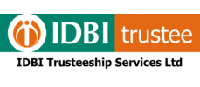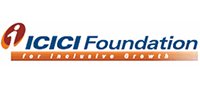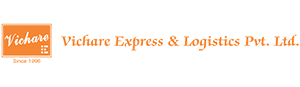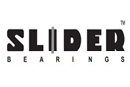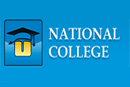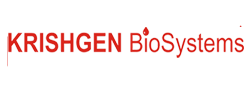Online Computer Shop Management Software.
Our Computer Hardware Business Management Software helps to seamlessly manage and regulate the inventory and accounts of computer hardware business. It also manages the servicing of computers with billing and taxation.
What is Computer Hardware Inventory Management Software?
Computer hardware Management Software is a software package developed by Virtual Splat specifically for businessman dealing in computer hardware and spare parts. This software will help users to control inventory with accounts by capturing all transactions like purchase, sales, service etc.
Who need this software?
Business which deals into computer hardware need this software. This software will help them to track inventory for each product with complete details. It will also maintain their accounts till balance sheet. Distributors, Dealers, Traders, Retailers and Service Center of computer hardware can get benefit from this software.
Define all Products centrally.
This will reduce/remove the confusion when you are dealing with lots of products.Stock at multiple Locations
With computer spare parts inventory management software you can keep stock at multiple locations. Being a web based software, you can still control the operations no matter where you are.Track each product with Serial Number
Software will give you the facility to store Serial number of each product you are selling. This number is the unique number (bar-coded) by the manufacturer. This benefits you when you have to back track any product in case of warranty or service. Software also make sure that you do not sell the same serial number product again, this increases data accuracy and leads to perfect analytical reporting.Barcode each product
For working smoothly with variety of products, barcode gives you more speed and accuracy. You can stick barcode labels on each product when you make the purchase. This data will be used while selling the software.After Sales Service
By using Computer Spare Parts Inventory Software, you can not only maintain your trading business, but can also manage your service department. Each incoming and outgoing products for service are traced. There is complete module for service center in the software.
Features of College Management Software.
-
Transactions
- Opening stock register
Enter the stock here with its landing value on the day you start the software. This will increase inventory and you can start making sales.
- Purchase
- Purchase order
It is used to control the purchasing of products, this purchase order will have information like vendor or supplier name, products, tax, price etc, Purchase order is made before purchasing. In PO Details of the product will be coming as per defined in the masters. Only order quantity text box is able others are disable. Added records user can view in the List. From here user can “Edit” and “Delete” the records.
If user wants to find particular record than by using “Show Filter” user can find easily. Link of Printing Purchase order is also provided for the convenience of the user. - Purchase Invoice
A commercial document or bill presented to a buyer(company) by Supplier for payment within a stated frame that indicates what has been purchase, in what amount and for what price. A purchase invoice can be used to prove that something was brought and how much was paid for it. Purchase Invoice will be made against purchase order. After making Purchase Invoice stock of the company will get increase. If the User is using barcode system then there is special feature of printing barcode label of the items whose purchase invoice is created can be directly printed. Link of Printing Purchasing Invoice is also provided for the convenience of the user.
- Purchase Return / Debit Note
When goods are returned to the vendor or an amount is recoverable from a company, a debit note entry is made out of the vendor. The entry contains the date of transaction, amount to be debited etc. Purchase return will be done against purchase invoice, after making purchase return stock of the company will get decreased. Link of Printing Debit Note is Directly provided for the convenience of the user.
- Purchase order
- Sales
- Sales order A sales order is an internal document of the company, meaning it is generated by the company itself. A sales order should record the customer's originating purchase order which is an external document. Sales Order will have misinformation of client name, address and telephone number, Product, Rate, tax etc. Link of Sales Order is directly provided for the convenience of the user.
- Sales Invoice
An invoice is a business document issued any time a sale takes place, an invoice would include the name, address and telephone number of the company office and the name, address and telephone number, product, rate, tax of a client's. Sales Invoice will be made against sales order.
Link of Printing Sales invoice is Directly provided for the convenience of the user. - Retail Sales Invoice
Retail Invoice is normally generated when small sale product when there is no need to maintain client details or Sales Order. This is used for walk in clients In service in transaction. Link of Printing Retail sales Invoice is Directly provided for the convenience of the user.
- Sales Return / Credit Note
In Credit Note, a customer returns the purchased goods back to the company due to defect, price variation etc, Sales Return will be done against sales invoice. After making sales Return entry stock of the company will get increased. Link of Printing Credit Note is Directly provided for the convenience of the user.
- Complaint Login
In complaint login complains of the clients can be recorded only when client calls and complains about the product. As soon as complaint is booked the software will send SMS / email to the customer so customer will also be aware that his complain is done against the product. Complains will be then sent to Service center for further process.
- Service
- Service In
In service in complains of the customer will be recorded only when he visits(Walk in Clients ) service center and physical goods will come for service. complains will be then sent to Service center for further process. While complaint is done the SMS will be sent to the client that his complaint is booked with a unique compliant code as the proof.
- Service Center
Complaint from complaint login /service in will reflect hear and it will ask for complain login no. / service in no. only no need to give product details again. In service center engineer need to fill details that what changes is made in the software formatting is done or Software Installation is done , particular repair is done and charges of all that will directly come from Master > Inventory > Service charges master. Change in the charges is disable. This will also define e current status of the project pending /being solved /done by this engineer. This status will be sent through SMS to the customer that his product work is in progress.
- Service Out
The product whose complaints are closed the product is ready and taken back by the customer and payment is done against changes done. Hear service out receipt is printed including charges with details as proof that the complaint is closed and product is returner back to the customer.
- Service In
- Material Transfer outward to production
In Material Transfer outward to production raw materials are sent for the production of finish good are tracked which will affect inventory in return. This will keep track of the total number of raw inventory and finish goods present. The product details will be displayed automatically as per details entered in the product master, with its current stock.
- Branch transfer outward
If user wants to transfer some Item from one Location to another Location then it can be mentioned here. It will track outward there by reducing stock quantity at one location and increase inventory in out warded location. Issue note can be directly printed as the proof when materials are transferred to another branch.
- Production
- Production Management
Production Form is only allotted to production department only , it will let us know and keep the track of number of raw materials used in the production of a finished good. This will keep track of the total number of raw inventory and finish goods present and the no of materials used in the production process.
- Production to HO
Production to HO is used when the final product is made then are transfer to HO for further process.
- Branch to HO
This will make inward entry when items are transfer from branch to Head office only.
- Inward from production
Here user will make inward entry of Items. Location transfer inward will be link with location transfer outward. After making inward entry stock of that particular location will be increased.
Master Module
- Production Management
- User Management
- Designation Master
All the user level rights will be primarily defined in designation master. You just have to link designation with the user & the rights will be assigned to him automatically. In this admin can provide right for each and every user according to his designation. Different rights can be provided to different users. Due to this we can avoid misuse of the right provided. This will help to keep all things confidential related to company.
1. Here Admin make entry for Designation Name with Reported Person Name and also specify which rights he has.
2. Added records Admin can view in the List. From here Admin can “Edit” and “Delete” the records.
3. If Admin wants to find particular record than by using “Show Filter” Admin can find easily.
4. After some time Admin wants to give some other rights to user than Admin can do with help of ““Edit” Option” provided in the list. - User Master
Here Admin can create an account of User.In User Master each and every user is provided with distinct Email Id and Password. With the help of this user can maintain his privacy. Here admin can assign Designation and Department wise Location of the user. User’s can be defined and linked with location. Admin can disable any user once he is not working.
1. In this Admin also mention Email Id, Password, Designation, Location which applied to that particular user.
2. Added records Admin can view in the List of the users. From here Admin can “Edit” and “Delete” the records.
3. If Admin wants to find particular record than by using “Show Filter” Admin can find it easily.
- Designation Master
- Company Masters
Company details like Company Name, Company Code, Company Address, Email Id and all other details about Company have been mentioned here, this will create a company master. The details mentioned will be used for Invoice, Purchase Order.
1. Here user mentions Company Name, Company Code, Address of Company, Mobile No., Email Id, and all other details about company .
2. Added records user can view in the List. From here user can “Edit” and “Delete” the records. - Location Master
It is used to maintain inventory at each location. Company can create as much location as possible. While making a user you can link that user with multiple locations. Inventory will be maintained location wise.
- Country Master
1. It is used to specify Country Name.
2. Here users make entry for new Country Name and also mention Country Code.
3. Added records user can view in the List. From here user can “Edit” and “Delete” the records.
4. If user wants to find particular record than by using “Show Filter” user can find it easily. - State Master
1. This form is used to specify State Name.
2. Country name has to be maintained here which will help you while creating Company Master, Location Master, Client Master, Supplier Master etc.
3. Here user makes new entry for State Name for particular Country Name.
4. Here Country Name comes from Country Master.
5. Added records user can view in the List. From here user can “Edit” and “Delete” the records.
6. If user wants to find particular record than by using “Show Filter” user can find easily. - City Master
1. This form is used to specify City Name.
2. City name has to be maintained here which will help you while creating Company Master, Location Master, Client master etc.
3. Here user makes new entry for City Name for particular State and Country.
4. Here State name comes from State Master and Country Name comes from Country Master.
5. Added records user can view in the List. From here user can “Edit” and “Delete” the records.
6. If user wants to find particular record than by using “Show Filter” user can find easily. - Accounts
- Client master
The Client master contains information about the clients to whom the products will be supplied. Client master record contains the client’s name and multiple address, as well as data such as Accounts details.
- Supplier Master
The Supplier Master contains information about the vendors that supply product to the company. A Supplier Master record contains the supplier’s name and address, as well as data such as Accounts details.
- Engineer Master
Engineer details such as his name, Country name , State name , number, address will be filled. It is used in service center to keep the track of engineer attended / solved problem against the complaint of the product.
- Client master
- Inventory
- Item Category Master
It is mainly use to Recognise the product that in which category it will come, it will be recognised by code.
- Price List Master
In this product code purchase price, Selling price, branch transfer price will be pre defined that will be used in purchase and sales of products. This will be linked with purchasing and selling Product.
- Service Charges Master
This will predefined charge of the services done of the product such as: Formatting & OS Installation charges, Extra software Charges , Repair charges, Extra product added charges. This will help in Service Center Transaction form.
- Product Master
This module will have the information about the products. It will be linked with category, this product name will be used for daily transactions & reports. Unit Name will be linked here.
In the Product Master admin can maintain the Minimum stock level location wise. User will get automatic email alert of item which are going below minimum stock level. - Unit Master
User can define units here, which will help them while dealing with unit (Meter., Inch, Centimeter)
- Product Category master
It is used to keep the record/list of product category. It is used in inventory and reports. You can define product category , which will be linked with each product. This will help you to categorized product for Stock and (MIS) Management Information System Reports.
- Item Category Master
I would like to TRY Computer Spare Parts Management Software, before I BUY.
GET FREE QUOTE NOW!!
Terms and Conditions / Privacy Policy / Refund Policy / Shipping Policy