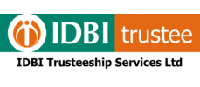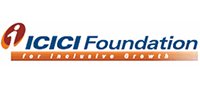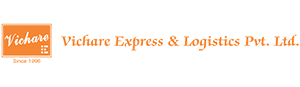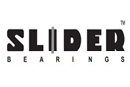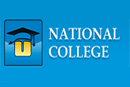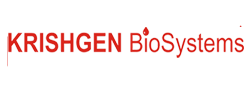Cheque Printing Software Cheque Images and Cheque Photos
To install the Cheque images, Right click on the image then save the images in the installed directory of the software C:/program files/cheque printing software 6/bank
If bank folder does not exist, then create a folder in the installed directory of the software C:/program files/cheque printing software 6